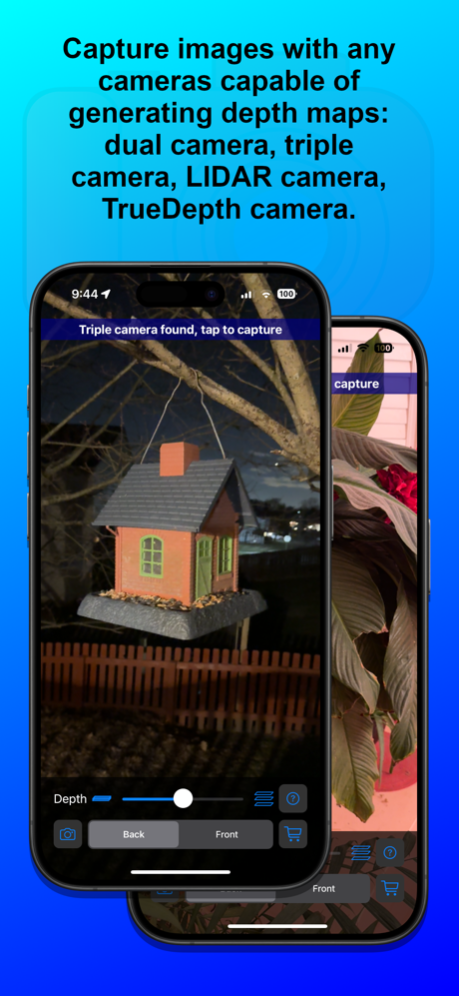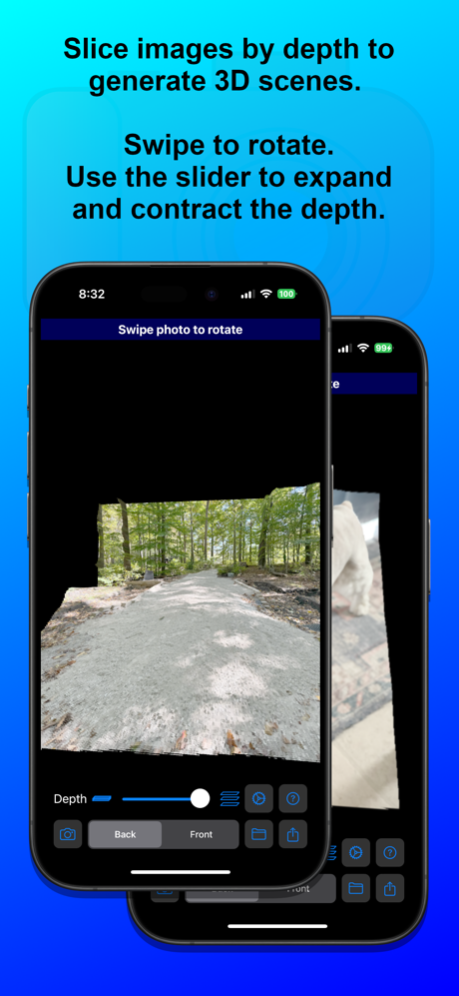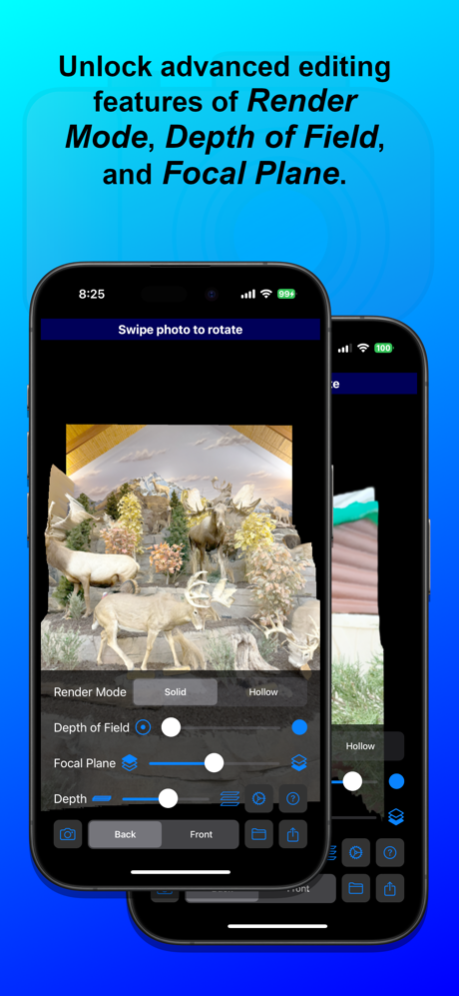The Photo Window 1.5.0
Continue to app
Free Version
Publisher Description
ABOUT THIS APP
The Photo Window was created by HullBreach Studios as a tool to apply a number of three-dimensional features to Portrait photos taken on a supported device through the Camera app or directly within The Photo Window itself.
HOW IT WORKS
For Portrait photos, iOS generates depth maps and embeds them within the photo files. Depending on the device, this could be from the disparity between the captured photos (relative depth) or data from the TruthDepth or LiDaR scanners (absolute depth).
The Photo Window processes that depth map and uses it as a slicer, which is similar to how 3D printers or medical imagery work. This slicer generates 200 layers from the image, each representing a specific depth. From there, it is possible to have all kinds of fun with the photo!
PHOTO SOURCES
* Dual back camera
* Triple back camera
* LIDAR back camera
* Front TrueDepth "selfie" camera
PHOTO EFFECTS
* Solid slicing
* Adjustable depth
* 3D rotation (Y axis)
* Scaling
If your device lacks a camera capable of generating depth maps, you can still rotate a flat image.
UNLOCK PRO MODE FOR:
* Tilting the image on multiple axes
* Depth-of-field and focal plan configuration
* Solid and hollow slicing mode toggle
* Importing photos from the device's Photo Gallery.
* Saving manipulated scenes to the Photo Gallery.
SPECIAL NOTE:
In v1.5.0, Photo Window Lite and Photo Window Pro have been merged into a single app. A few added features from Pro have been made available by default. The rest of the Pro features are now unlockable within the same unified app.
Mar 4, 2024
Version 1.5.0
* ADDED: help menu with tips and tricks
* ADDED: front camera support
* FIXED: crashing bug on devices with no supported camera
Photo Window Lite and Photo Window Pro have been merged into a single app. A few added features from Pro have been made available by default. The rest of the Pro features are now unlockable within the same unified app.
About The Photo Window
The Photo Window is a free app for iOS published in the Screen Capture list of apps, part of Graphic Apps.
The company that develops The Photo Window is HullBreach Studios Ltd.. The latest version released by its developer is 1.5.0.
To install The Photo Window on your iOS device, just click the green Continue To App button above to start the installation process. The app is listed on our website since 2024-03-04 and was downloaded 0 times. We have already checked if the download link is safe, however for your own protection we recommend that you scan the downloaded app with your antivirus. Your antivirus may detect the The Photo Window as malware if the download link is broken.
How to install The Photo Window on your iOS device:
- Click on the Continue To App button on our website. This will redirect you to the App Store.
- Once the The Photo Window is shown in the iTunes listing of your iOS device, you can start its download and installation. Tap on the GET button to the right of the app to start downloading it.
- If you are not logged-in the iOS appstore app, you'll be prompted for your your Apple ID and/or password.
- After The Photo Window is downloaded, you'll see an INSTALL button to the right. Tap on it to start the actual installation of the iOS app.
- Once installation is finished you can tap on the OPEN button to start it. Its icon will also be added to your device home screen.